● online
- LED 3mm Lampu LED 3 mm....
- Temperature and Humidity Transmitter Modbus SHT20 ....
- Arduino Nano V3 Atmega328P CH340G 5V 16Mhz....
- Dimmer AC 4000W 220 Volt 4000 Watt 220V + Casing A....
- Dimmer SCR 2000W Motor Speed Controller 220V AC PW....
- ASIS (Andika Smart IoT Socket)....
- WEMOS D1 MINI PRO BOARD IoT ESP8266 WIFI PAKET LEN....
- Potensiometer 10K - Mono Potensio Meter Linear Res....
- Selamat Datang di Indomaker ❯ Silahkan pesan produk sesuai kebutuhan anda, kami siap melayani.
- Selamat Datang di Indomaker ❯ Silahkan pesan produk sesuai kebutuhan anda, kami siap melayani.
My Virtual Personal Assistant using Web Speech API and Microsoft SAPI
Web Speech API + Microsoft Speech Engine= Personal Assistant
Yes, the formula above is the key point. So my personal assistant will be able to recognize my voice with web speech API, understand it, and then execute the command according to the script. With the Google web speech API, you will have a speech recognition engine that can recognize a voice as online and convert it into text (doing as speech to text), then you can process it as needed. After the text obtained from the voice processing is obtained, then inserted into the script. If it meets the clause requirements in the script, the action is carried out according to the provisions, for example showing a presentation, activating the camera, or turning on / off the lights. To make it looks more humane, I use the Microsoft SAPI as a speech engine (because I use a Windows laptop), to make a voice in response. Then I choose Microsoft Andika as my default speech engine. You can download the local speech engine according to your language on the Microsoft official website.Personal Assistant Topology
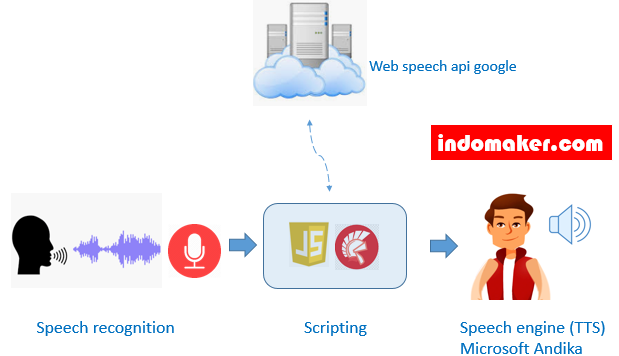
My Virtual Personal Assistant using Web Speech API and Microsoft SAPI
Sensor IR adalah sebuah sensor yang dapat mendeteksi rintangan menggunakan cahaya inframerah yang dipantulkan. Sensor ini mempunyai dua bagian... selengkapnya
Arduino Pro Micro adalah jenis arduino yang berukuran kecil, ukuranya hampir sama seperti Arduino Pro Mini. Secara fungsi dan... selengkapnya
Jumpa lagi dengan indomaker, salam hangat untuk anda-anda diluar sana yang selalu semangat belajar Arduino. Pada tutorial kali ini... selengkapnya
Pada kesempatan ini akan dijelaskan mengenai cara pembuatan export/download berupa file excel berdasarkan range tanggal yang dipilih. Filter ini... selengkapnya
MP3 DFPlayer merupakan sebuah modul elektronik yang berfungsi untuk memainkan sebuah suara yang filenya berketensi MP3. Seperti memutar sebuah... selengkapnya
Pernahkah Anda melihat suatu objek foto diatas air, lalu di atas air ada pantulan dari objek foto tersebut, nah... selengkapnya
IC AtMega328p pada Arduino Uno anda rusak? panas? atau anda ingin membuat sistem minimum sendiri? tenang solusinya adalah dengan... selengkapnya
Sebagai seorang programmer tentu saja harus mempunyai kemampuan di bidang Bahasa pemograman karena landasan utama dalam membangun sebuah aplikasi... selengkapnya
Keypad 4×4 merupakan sebuah komponen berisi tombol-tombol dan disusun secara matrix yang berfungsi sebagai inputan kedalam suatu sistem tertentu.... selengkapnya
Pada beberapa profesi yang menggunakan bantuan suatu aplikasi ataupun perangkat lunak sangatlah banyak. Nyatanya dengan adanya berbagai macam perangkat... selengkapnya
Harga untuk 10pcs Resistance: 1K Ohm Wattage Rating: 0.25 Watt Tolerance: 1% Metal Film
Rp 1.500Putaran = 180º Specifications • Weight: 55 g • Dimension: 40.7 x 19.7 x 42.9 mm approx. • Stall torque:… selengkapnya
Rp 36.400Spesifikasi : – 16×2 – Warna Biru – Tegangan kerja : 5v Digunakan untuk keperluan display project seperti Arduino, Raspberry,… selengkapnya
Rp 17.000Deskripsi Produk “LED Dot Matrix Display dengan 32×8 pixel, berwarna Merah, menggunakan IC MAX7219 sebagai driver dan dapat dikoneksikan ke… selengkapnya
Rp 47.500Features – Calibrated directly in Celsius (Centigrade) – Linear + 10.0 mV/C scale factor – 0.5C accuracy guaranteeable (at +25C)… selengkapnya
Rp 8.000TILT SENSOR adalah sensor untuk mendeteksi sudut kemiringan / derajat, dimana cara kerja sensor ini adalah dengan menggunakan 2 buah… selengkapnya
Rp 9.800Kabel Jumper Dupont Pelangi 10 cm male to male 1 lembar = 40 kabel
Rp 13.000Paket B: + 1 pcs ESP32 D1 Mini + 4 pcs 10p Male Header + 4 pcs 10p Female Header… selengkapnya
Rp 91.000Description: TP5100 is a double switch buck 8.4V, single cell 4. 2V lithium battery charge management chip. Its ultra-compact QFN16… selengkapnya
Rp 10.600




















Saat ini belum tersedia komentar.